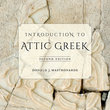 Ancient Greek Tutorials @ AtticGreek.org
Ancient Greek Tutorials @ AtticGreek.org
Welcome to AtticGreek.org.
Brief Description of ModulesPronunciation Guide provides information and examples (including audio) for the pronunciation of the sounds of ancient Attic Greek. Pronunciation Practice provides examples of pronunciation of over 100 basic Greek words (taken from the early chapters of the textbook). Accentuation Tutorial presents information and examples to help in the understanding and mastery of the accentuation system of ancient Attic Greek. Accentuation Practice presents interactive exercises to test and develop mastery of the accentuation system of ancient Attic Greek. Vocabulary presents over 1000 basic words of Greek vocabulary, with choice of mode of action (study mode or drill mode, Greek to English or English to Greek) and drill by alphabetic sets, verb type sets, and random sets as well as by units of the book. A vocabulary flashcard app has been created at the memrise site by Helma Dik. Apps for iOS and Android may be downloaded for free. Principal Parts presents various drills for principal parts of over 250 basic verbs; random drills and drills by alphabetic set and verb type set are also available. Verb Drill presents Greek verb forms for identification. There are about 1500 verb forms in the database. In addition to drill by unit (matched to the book, but providing more forms than in the Exercises), drill by random set and drill by set defined by type of form are available. Noun Drill is a shorthand name for a declensional drill including forms of nouns, adjectives, and pronouns. There are about 900 forms in the database. In addition to drill by unit (matched to the book, but providing more forms than in the Exercises), drill by random set and drill by set defined by type of form are available. English-Greek provides drill in composing Greek inflectional forms, with the student using either an on-screen keyboard or the physical keyboard with the OS input setting for polytonic Unicode Greek. There are over 800 forms available. Some of the items correspond to similar exercises in the book, but there are also many forms not in the printed exercises. Two modes of drill are available with the on-screen keyboard. In the more elementary mode, the user's entry is corrected letter by letter, and it is not possible to go on to the subsequent letter until the current letter is correct. In the more challenging mode, the user enters the whole answer and then asks to be checked; if the answer is wrong, some guidance is given as to the error and the user can try to fix the answer or ask to see the answer. Paradigms presents noun, adjective, and pronoun paradigms and verb paradigms. These can be used for reference and study, and are also called up by Paradigm buttons in some of the above drills. Downloads provides links to supplementary materials, such as grids for declension or conjugation practice and for verb synopsis, alternative arrangements of the principal parts table, discussions of transitioning to reading continuous Greek and of word order, and additional reading passages for those who have covered all (or most) of the book. BrowsersAll the modules have been found to work with the latest Chrome, Firefox, and Safari browsers for both Windows 7 (and later) and Mac OS X, and also with Internet Explorer 9 for Windows. The pages seem to presented in their most pleasant appearance by Chrome and Safari, and worst by Internet Explorer (which also handles the Roman text areas in the Vocabulary module poorly). As of June 2015, the Pronunciation modules have been revised to play sounds (in mp3 format) directly without a plugin, since the QuickTime Plug-in used for many years is no longer supported in some browsers. With this format of sound files, these modules should also work on mobile devices. Greek fontsFor many users the Greek should display properly in the browser without special effort. But if the Greek displays oddly (for instance, with a mixture of characters from different fonts, or with rectangles replacing some characters that have diacritics, or with text overflowing the box in which it is supposed to be displayed), then installation of New Athena Unicode font is recommended (free download). In recent versions of Windows and Mac OS X, you can simply double-click on the font file to be offered the choice to install it. The other fonts named in the stylesheets for Greek are: Palatino Linotype (installed for many users as part of MS Office), Lucida Grande (supplied with OS X), Cardo (free download), and Gentium (free download). Report Problems or ErrorsIf you find a typographic or substantive error, or if something is not working as expected, a report will be most gratefully received. If functionality is a problem, be sure to verify that the problem is reproducible and not the effect of a transient glitch in the browser's processing of clicks. Please include information about what device you are using, with what version of what operating system, and what browser. Send your report by email with the subject "atticgreek.org problem report" to djmastronarde at berkeley dot edu. Copyright and CreditsCopyright 2013 The Regents of the University of California. The content of this site is the work of Donald J. Mastronarde. The site is hosted by the University of California Press. The javascript programming of the drills is covered by a Creative Commons Attribution-Noncommercial-Share Alike 3.0 United States License and Source Files. |
|||||